Import stats using CSV files
Plausible Analytics allows you to import your historical stats from various analytics tools using CSV files. You can import multiple different properties into the same Plausible dashboard using CSVs.
We have a simple Google Analytics import tool.
The rest of this article is focused importing your historical stats into Plausible using CSV files.
How to import your historical stats via CSV files
Here's how you can import your historical stats into your Plausible dashboard by using CSV files.
-
Go to the Plausible Analytics site settings for the website you'd like to import the data to.
-
Go into the "Imports & Exports" section, find the "Import Data" panel and click on the "CSV" button to import your CSV files.
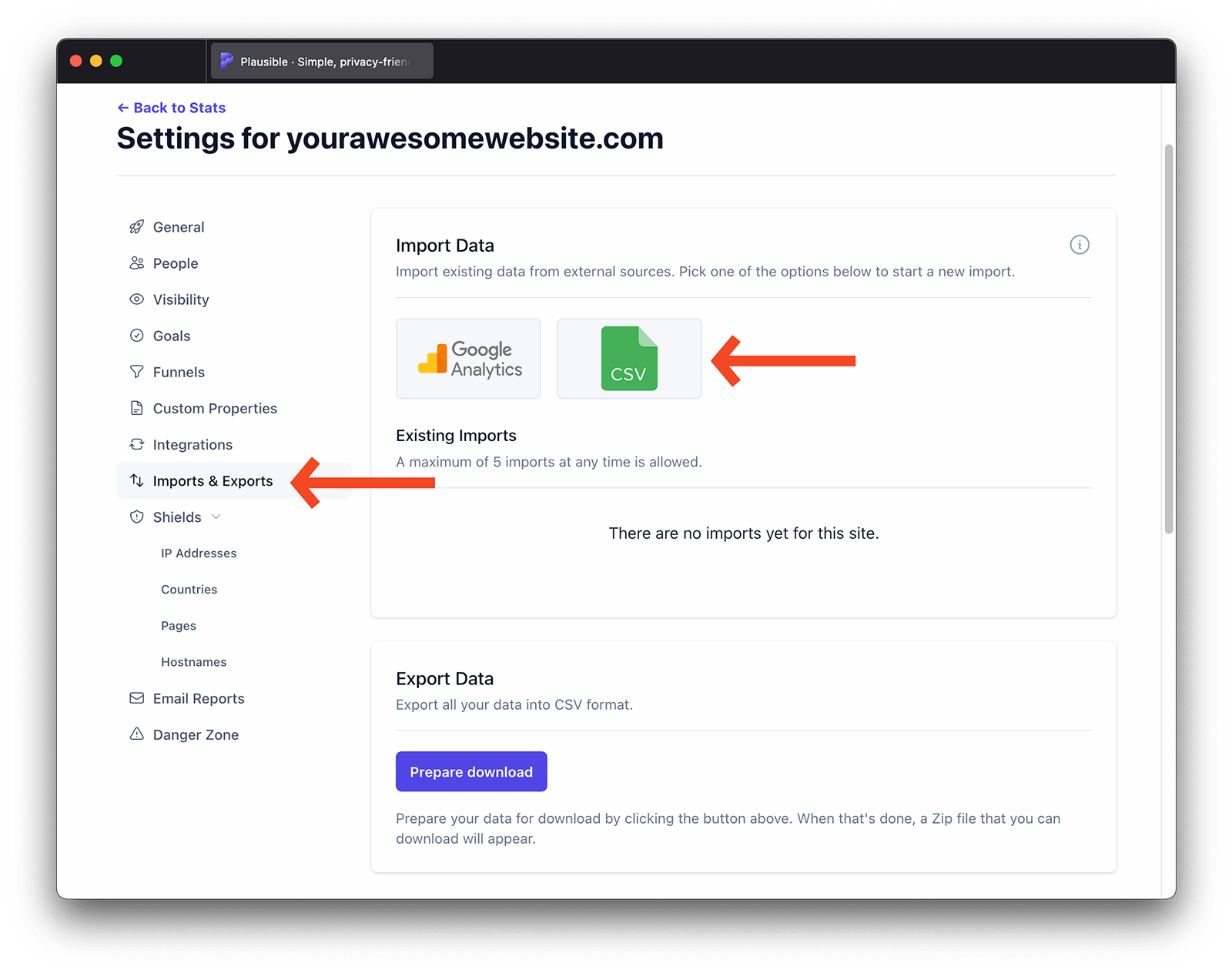
- Select all the CSV files that you'd like to import and click on the "Confirm import" button. When importing your stats from different analytics tools, please ensure that each CSV file follows our CSV format guidelines. The guidelines are listed at the end of this document.
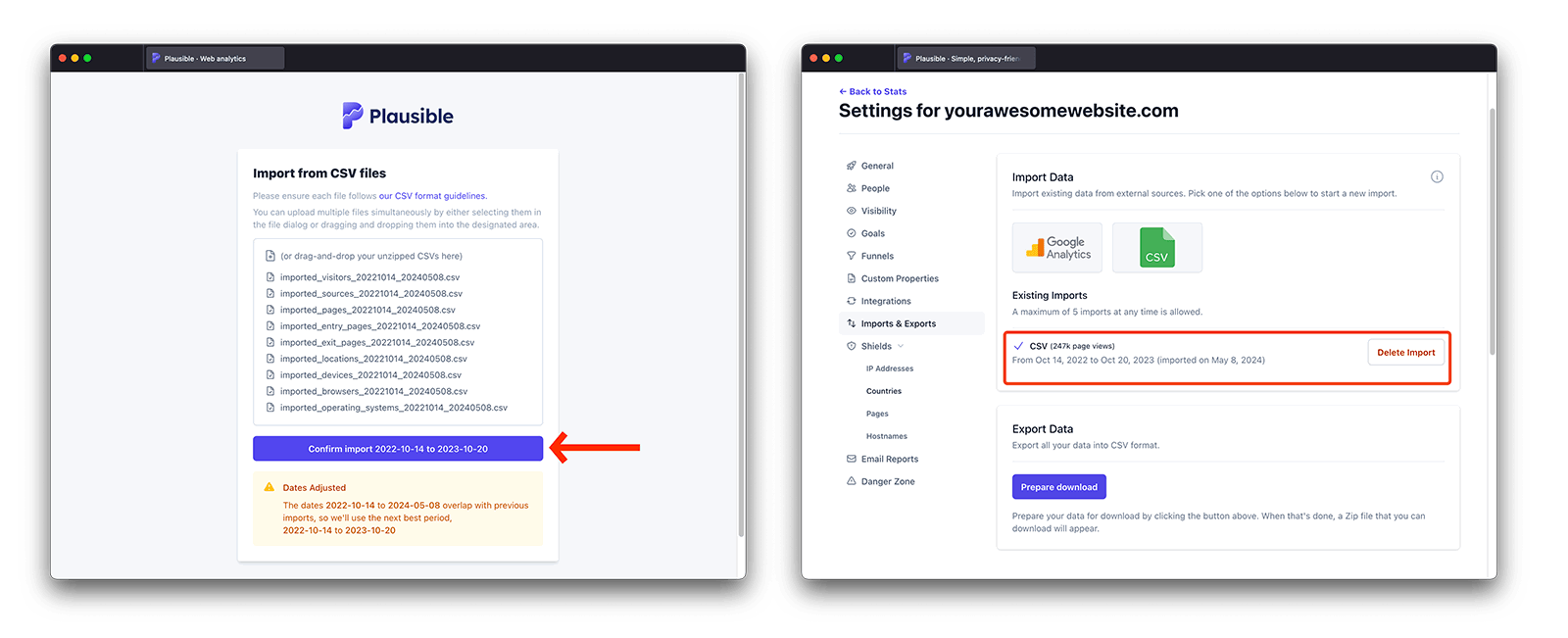
No data export/import is needed in this case. We have a way to transfer site ownership with a couple of clicks.
No data export/import is needed in this case either. We have an easy way to change your domain name.
How to migrate from Plausible CE to our managed hosting (or vice-versa)
-
First you need to export your stats. Go to the Plausible site settings for the website you'd like to export the data for.
-
Go into the "Imports & Exports" section, find the "Export Data" panel and click on the "Export to CSV" button to export all the data. Note that only native data can be exported. Any data imported from external sources such as Google Analytics will be excluded from the export.
-
Then go to the site you'd like to import the data to. In the "Imports & Exports" section, find the "Import Data" panel and click on the "CSV" button to import your CSV files.
-
Make sure to select all the CSV files that you've exported and click on the "Confirm import" button. If you don't select all the exported files, some data may be missing from your import.
-
Imported data will be displayed alongside your native Plausible data in the same Plausible dashboard. An icon is shown in the top-right of the dashboard when imported data has been included. Clicking this icon will stop the imported data from being displayed and the icon will then appear with a strike-through.
Multiple imports into the same Plausible dashboard
If you'd like to make several imports into the same Plausible dashboard, please go through the process above again and choose different CSV files to import. You can import a maximum of 5 different properties into one Plausible dashboard. You can import using both of our import methods (CSV files and Google Analytics import) into the same Plausible dashboard.
In the "Imports & Exports" section, you can see the overview of all your existing imports to that specific Plausible dashboard. For each import, we list the ID, the number of pageviews imported and the time range that the import covers.
How much data is imported?
Data is imported in aggregate for each date, from your first import visitor until your first Plausible Analytics visitor. This is to avoid double-counting visits. We also have measures in place to detect and avoid double-counting visitors if you import multiple properties into the same Plausible dashboard.
How can I delete imported data?
Data you have imported can be deleted by returning to your site's "Imports & Exports" settings page and clicking the "Delete Import" button in the "Existing Imports" section. This action won't affect the native data you have collected using our script directly.
How does imported data differ from native data?
We have taken many steps to make the imported data feel as fast, easy, and straightforward as the native data. But it's important to note that imported data won't be as flexible as the native data that we collect using our script. Here are the differences:
Filtering
Filtering on imported data is not as powerful as with native Plausible data. Since imported data is already aggregated and grouped by properties in the database, you cannot see how two arbitrary properties interact with each other. For example, filtering by page and source at the same time, or filtering by browser and breaking down by entry page is impossible.
There are several exceptions to this though, because some properties are aggregated and grouped together. The properties in the following groups can be filtered by at the same time:
- Countries, regions, cities
- Browsers and their versions
- Operating systems and their versions
- Hostnames and pages
- Specific custom events and their properties
Outbound Link: ClickandFile Downloadgoals with theurlproperty404goals with thepathproperty
By default, imported data is always included in the view, unless you choose to exclude it manually by clicking on the imported icon in the top right of the dashboard main graph.
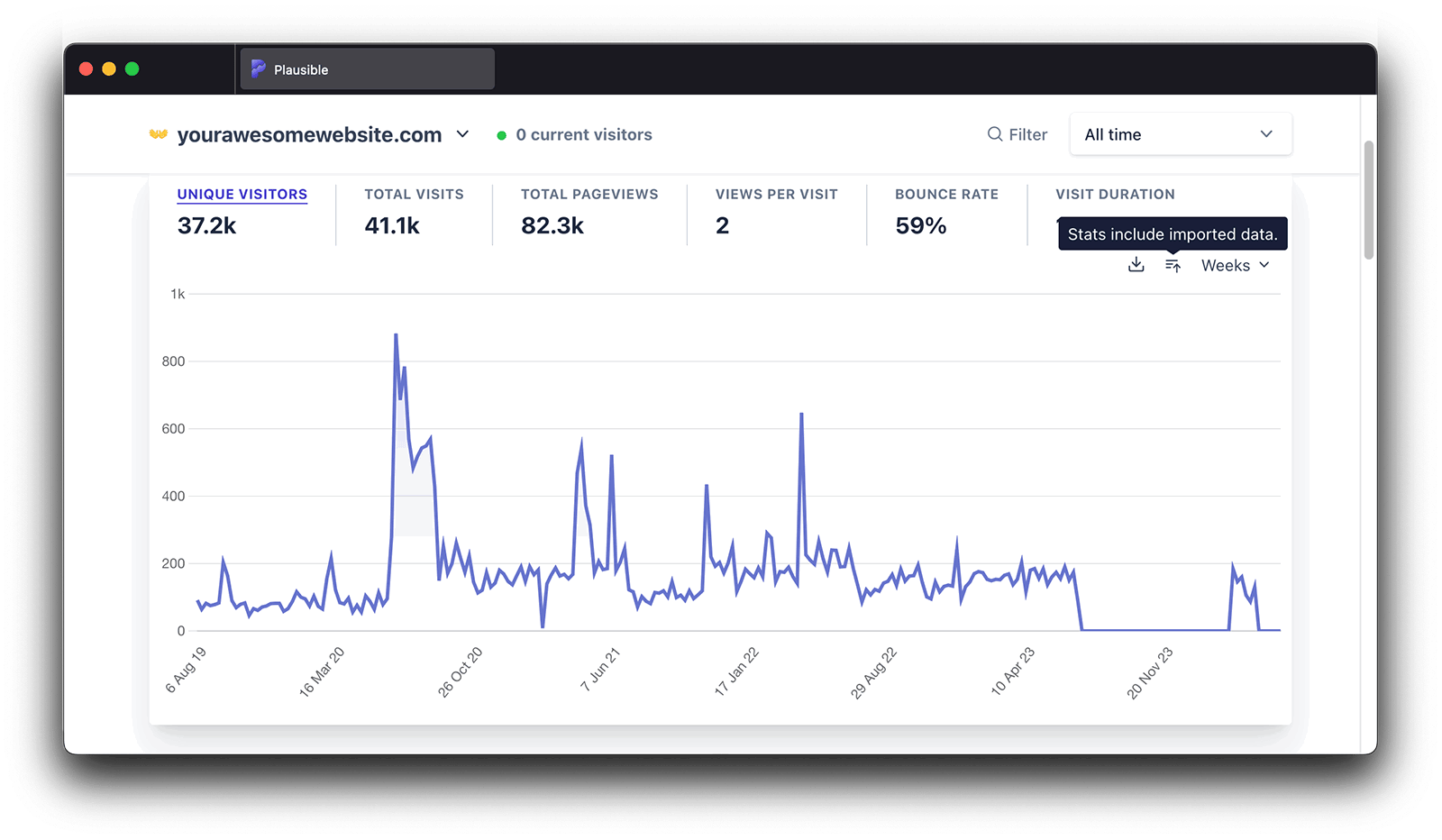
Whenever imported data cannot be included due to the applied filters, you will see a warning bubble in the corresponding report. Note that this does not affect displaying native data in any way.
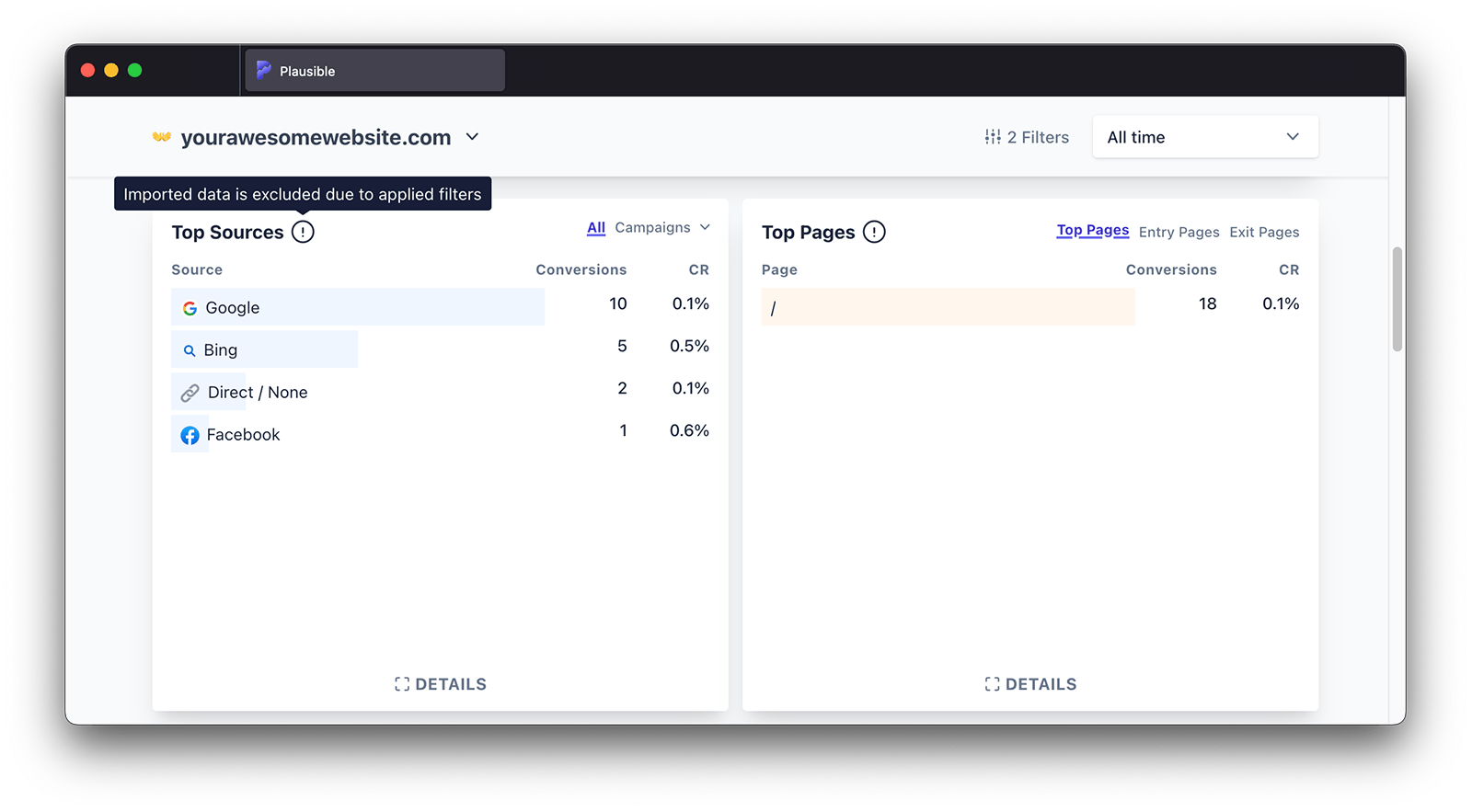
Goals and custom properties
You can import your goals and custom events. However, there is a limited support for importing custom properties along with them.
A single custom property is supported in combination with particular goals:
urlproperty (imported aslink_url) with "Outbound Link: Click", "File Download" and "Cloaked Link: Click" goalspathproperty (imported aspath) with "404" goal
Ecommerce revenue data are not supported.
Due to our current imported data model, we are unfortunately unable to show exact aggregated visitor counts for special goals such as "Outbound Link: Click", "404" and "File Download". For example, if one visitor completed a "File Download" event two times with a different url property, they'll be counted as two visitors from re-imported data, while native query would count them as a single visitor. The same applies for pageview goals.
Consolidated view
Imported data is not included in the consolidated view dashboard. The consolidated view only reflects data collected natively by Plausible.
CSV format guidelines
If you're importing data from different analytics tools then please ensure that your CSV files follow our format guidelines.
File naming convention
Each CSV file must follow a specific naming convention to be recognized by the import system:
{table_name}_{start_date}_{end_date}.csv
table_namerefers to the specific table you are importing data into. There are ten tables available for import:imported_visitorsimported_sourcesimported_pagesimported_entry_pagesimported_exit_pagesimported_custom_eventsimported_locationsimported_devicesimported_browsersimported_operating_systems
start_dateandend_datespecify the date range of the data contained in the file, formatted as{YYYY}{0M}{0D}
For example, a file named imported_devices_20230209_20240123.csv includes data from Feb 9, 2023, to Jan 23, 2024.
CSV structure
Below, you'll find the structure for each CSV file to be imported into Plausible Analytics. It's important to note that while all files and columns within those files are optional, to maintain completeness and avoid gaps in your dashboard, it's recommended that all files be present and fully populated according to the structures outlined here. For metric definitions, please refer to this document.
It's important to note that metrics such as visitors, visits, bounces, pageviews, and similar are intended to represent total counts within the specified dimension, not averages. And metrics such as visit_duration represent total duration in seconds.
imported_browsers
| date | browser | browser_version | visitors | visits | visit_duration | bounces | pageviews |
|---|---|---|---|---|---|---|---|
| Date | String | String | UInt64 | UInt64 | UInt64 | UInt32 | UInt64 |
| count | count | seconds | count | count |
Example:
$ head imported_browsers_20230209_20240123.csv
"date","browser","browser_version","visitors","visits","visit_duration","bounces","pageviews"
"2023-02-09","Safari","16.3",5,6,512,2,10
"2023-02-09","Chrome","109.0",54,60,6627,40,128
"2023-02-09","Chrome","108.0",2,3,47,2,6
"2023-02-09","Chrome","47.0",1,1,82,0,2
"2023-02-09","Safari","16.2",2,2,21,1,3
"2023-02-09","Microsoft Edge","111.0",1,1,987,0,3
"2023-02-09","Chrome","110.0",11,14,5145,6,37
"2023-02-09","Firefox","109.0",24,26,5284,16,51
"2023-02-09","Firefox","110.0",4,4,690,1,8
imported_devices
| date | device | visitors | visits | visit_duration | bounces | pageviews |
|---|---|---|---|---|---|---|
| Date | String | UInt64 | UInt64 | UInt64 | UInt32 | UInt64 |
| count | count | seconds | count | count |
Example:
$ head imported_devices_20230209_20240123.csv
"date","device","visitors","visits","visit_duration","bounces","pageviews"
"2023-02-09","Mobile",12,13,140,10,17
"2023-02-09","Laptop",19,21,3545,11,36
"2023-02-09","Desktop",89,100,17385,56,251
"2023-02-10","Mobile",13,12,1089,7,26
"2023-02-10","Tablet",1,1,65,0,4
"2023-02-10","Desktop",135,146,16374,98,246
"2023-02-10","Laptop",17,21,3939,12,49
"2023-02-11","Desktop",78,86,9678,63,148
"2023-02-11","Mobile",14,15,140,12,18
imported_entry_pages
| date | entry_page | visitors | entrances | visit_duration | bounces | pageviews |
|---|---|---|---|---|---|---|
| Date | String | UInt64 | UInt64 | UInt64 | UInt32 | UInt64 |
| count | count | seconds | count | count |
Example:
$ head imported_entry_pages_20230209_20240123.csv
"date","entry_page","visitors","entrances","visit_duration","bounces","pageviews"
"2023-02-09","/docs/proxy/guides/nginx",1,1,922,0,7
"2023-02-09","/docs/goal-conversions",3,3,1072,1,6
"2023-02-09","/docs/webflow-integration",2,2,224,1,11
"2023-02-09","/docs/google-search-console-integration",7,7,114,6,8
"2023-02-09","/docs/proxy/introduction",3,3,0,3,3
"2023-02-09","/docs/script-extensions",4,4,393,2,7
"2023-02-09","/docs/troubleshoot-integration",3,3,2372,1,10
"2023-02-09","/docs/outbound-link-click-tracking",1,1,0,1,1
"2023-02-09","/docs",28,29,3573,13,64
imported_exit_pages
| date | exit_page | visitors | visit_duration | exits | bounces | pageviews |
|---|---|---|---|---|---|---|
| Date | String | UInt64 | UInt64 | UInt64 | UInt32 | UInt64 |
| count | seconds | count | count | count |
Example:
$ head imported_exit_pages_20230209_20240123.csv
"date","exit_page","visitors","visit_duration","exits","bounces","pageviews"
"2023-02-09","/docs/your-plausible-experience",1,0,1,1,1
"2023-02-09","/docs/ghost-integration",1,0,1,1,1
"2023-02-09","/",1,8,1,0,24
"2023-02-09","/docs/visibility",1,0,1,1,1
"2023-02-09","/docs",14,224,14,13,23
"2023-02-09","/docs/google-tag-manager",5,0,5,4,6
"2023-02-09","/docs/script-extensions",4,138,4,2,6
"2023-02-09","/docs/excluding",1,0,1,1,1
"2023-02-09","/docs/change-plan",2,0,2,2,2
imported_custom_events
| date | name | link_url | path | visitors | events |
|---|---|---|---|---|---|
| Date | String | String | String | UInt64 | UInt64 |
| count | count |
Example:
$ head imported_custom_events_20230209_20240123.csv
"date","name","link_url","path","visitors","events"
"2023-02-09","Outbound Link: Click","https://one.example.com/","",1,1
"2023-02-09","Outbound Link: Click","https://two.example.com/","",1,1
"2023-02-09","Outbound Link: Click","https://three.example.com/news","",1,1
"2023-02-09","Outbound Link: Click","https://social.example.com/someone/status/1231233456","",2,2
"2023-02-09","404","","/no-such-site",1,1
"2023-02-09","Outbound Link: Click","https://blog.example.com/","",1,1
"2023-02-09","Signup","","",3,3
imported_locations
| date | country | region | city | visitors | visits | visit_duration | bounces | pageviews |
|---|---|---|---|---|---|---|---|---|
| Date | String | String | UInt64 | UInt64 | UInt64 | UInt64 | UInt32 | UInt64 |
| count | count | seconds | count | count |
countryis the ISO 3166-1 alpha-2 country coderegionis the ISO 3166-2 country and subdivision codecityis the city GeoName ID
Example:
$ head imported_locations_20230209_20240123.csv
"date","country","region","city","visitors","visits","visit_duration","bounces","pageviews"
"2023-02-09","FR","FR-PAC",3027647,1,1,4,0,2
"2023-02-09","GB","GB-ENG",2634910,1,1,0,1,1
"2023-02-09","IT","IT-34",3164527,1,1,0,1,1
"2023-02-09","DE","DE-BW",2929831,1,2,3132,0,13
"2023-02-09","IN","IN-TG",1269843,1,1,8,0,2
"2023-02-09","GB","GB-ENG",2644688,1,1,0,1,1
"2023-02-09","FR","FR-CVL",3032213,1,1,0,1,1
"2023-02-09","NL","NL-LI",2745641,2,2,1054,0,9
"2023-02-09","SE","SE-AB",2675397,1,1,338,0,2
imported_operating_systems
| date | operating_system | operating_system_version | visitors | visits | visit_duration | bounces | pageviews |
|---|---|---|---|---|---|---|---|
| Date | String | String | UInt64 | UInt64 | UInt64 | UInt32 | UInt64 |
| count | count | seconds | count | count |
Example:
$ head imported_operating_systems_20230209_20240123.csv
"date","operating_system","operating_system_version","visitors","visits","visit_duration","bounces","pageviews"
"2023-02-09","Tizen","3.0",1,1,82,0,2
"2023-02-09","Android","11",1,1,19,0,2
"2023-02-09","iOS","16.2",1,1,0,1,1
"2023-02-09","Windows","7",1,1,0,1,1
"2023-02-09","Mac","10.14",1,1,19,0,2
"2023-02-09","iOS","16.3",1,1,0,1,1
"2023-02-09","","",1,1,8,0,24
"2023-02-09","Android","12",2,2,0,2,2
"2023-02-09","iOS","16.1",5,6,39,5,8
imported_pages
| date | hostname | page | visits | visitors | pageviews |
|---|---|---|---|---|---|
| Date | String | String | UInt64 | UInt64 | UInt64 |
| count | count | count |
Example:
$ head imported_pages_20230209_20240123.csv
"date","hostname","page","visits","visitors","pageviews"
"2023-02-09","plausible.io","/docs/script-extensions",8,8,9
"2023-02-09","plausible.io","/docs/spa-support",1,1,1
"2023-02-09","plausible.io","/docs/stats-api",8,7,11
"2023-02-09","plausible.io","/docs/goal-conversions",9,9,10
"2023-02-09","plausible.io","/docs/visibility",1,1,1
"2023-02-09","plausible.io","/docs/sites-api",3,3,3
"2023-02-09","plausible.io","/docs/error-pages-tracking-404",3,3,3
"2023-02-09","plausible.io","/docs/webflow-integration-draft",1,1,2
"2023-02-09","plausible.io","/docs/guided-tour",5,5,5
imported_sources
| date | source | referrer | utm_source | utm_medium | utm_campaign | utm_content | utm_term | pageviews | visitors | visits | visit_duration | bounces |
|---|---|---|---|---|---|---|---|---|---|---|---|---|
| Date | String | String | String | String | String | String | String | UInt64 | UInt64 | UInt64 | UInt64 | UInt32 |
| count | count | count | seconds | count |
Example:
$ head imported_sources_20230209_20240123.csv
"date","source","referrer","utm_source","utm_medium","utm_campaign","utm_content","utm_term","pageviews","visitors","visits","visit_duration","bounces"
"2023-02-09","DuckDuckGo","duckduckgo.com","","","","","",2,1,1,19,0
"2023-02-09","support","secure.helpscout.net","support","email","","","",2,1,1,11,0
"2023-02-09","GitHub","github.com","","","","","",3,3,3,0,3
"2023-02-09","npmjs.com","npmjs.com","","","","","",13,1,1,1119,0
"2023-02-09","GitHub","github.com/4lejandrito/next-plausible","","","","","",1,1,1,0,1
"2023-02-09","plausible.kaas.pw","plausible.kaas.pw","","","","","",8,1,1,793,0
"2023-02-09","Gmail","mail.google.com","","","","","",1,1,1,0,1
"2023-02-09","plausible.kloude.fr","plausible.kloude.fr","","","","","",1,1,1,0,1
"2023-02-09","Google","google.com","","","","","",70,23,25,8249,13
imported_visitors
| date | visitors | pageviews | bounces | visits | visit_duration |
|---|---|---|---|---|---|
| Date | UInt64 | UInt64 | UInt64 | UInt64 | UInt64 |
| count | count | count | count | seconds |
Example:
$ head imported_visitors_20230209_20240123.csv
"date","visitors","pageviews","bounces","visits","visit_duration"
"2023-02-09",119,304,77,134,21070
"2023-02-10",166,325,117,180,21467
"2023-02-11",117,233,92,128,16506
"2023-02-12",221,356,187,237,13673
"2023-02-13",1449,2681,1306,1722,207955
"2023-02-14",1724,3075,1440,1962,211402
"2023-02-15",4226,13653,3559,5915,1043890
"2023-02-16",5793,18555,4796,7969,1496917
"2023-02-17",4941,16870,4098,6987,1444726